Marketplace Beta
The Directus Marketplace provides a way for users to install extensions in their projects directly the Data Studio. It's available in all projects, whether run on Directus Cloud or self-hosted.
Discover Extensions
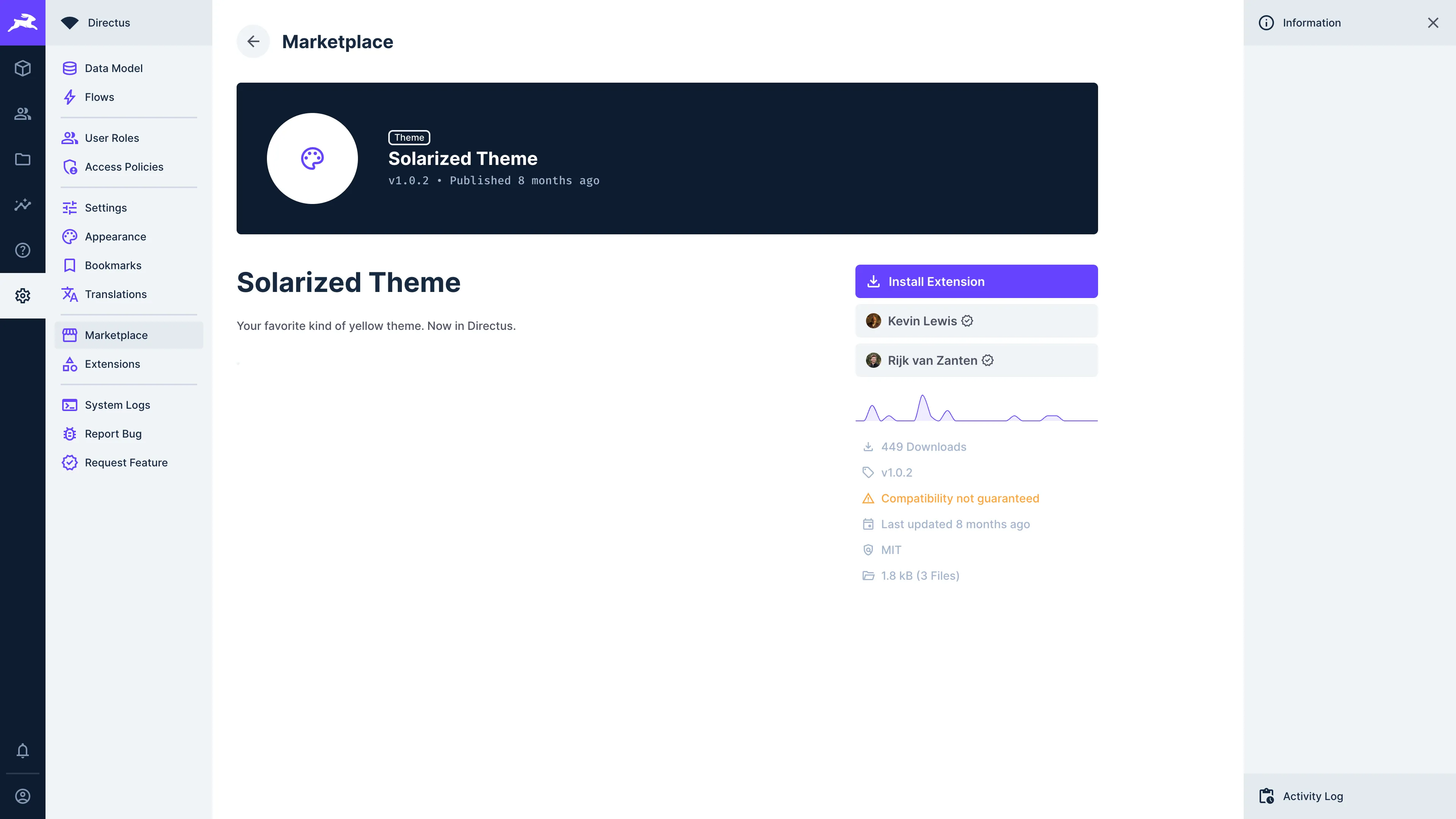
The Marketplace is accessible from your project settings. Here, you can search, filter, and sort the available extensions to navigate to the extension detail page where you can install extensions.
Manage Extensions
The currently-installed extensions list is accessible from your project settings. Here, you can disable or uninstall them. Extensions in bundles can be disabled, but only the whole bundle can be uninstalled.
Publishing Extensions
The Directus Marketplace uses the Directus Extensions Registry to publish and install extensions. While in beta, all extensions published to npm are available via the registry.
Get once-a-month release notes & real‑world code tips...no fluff. 🐰